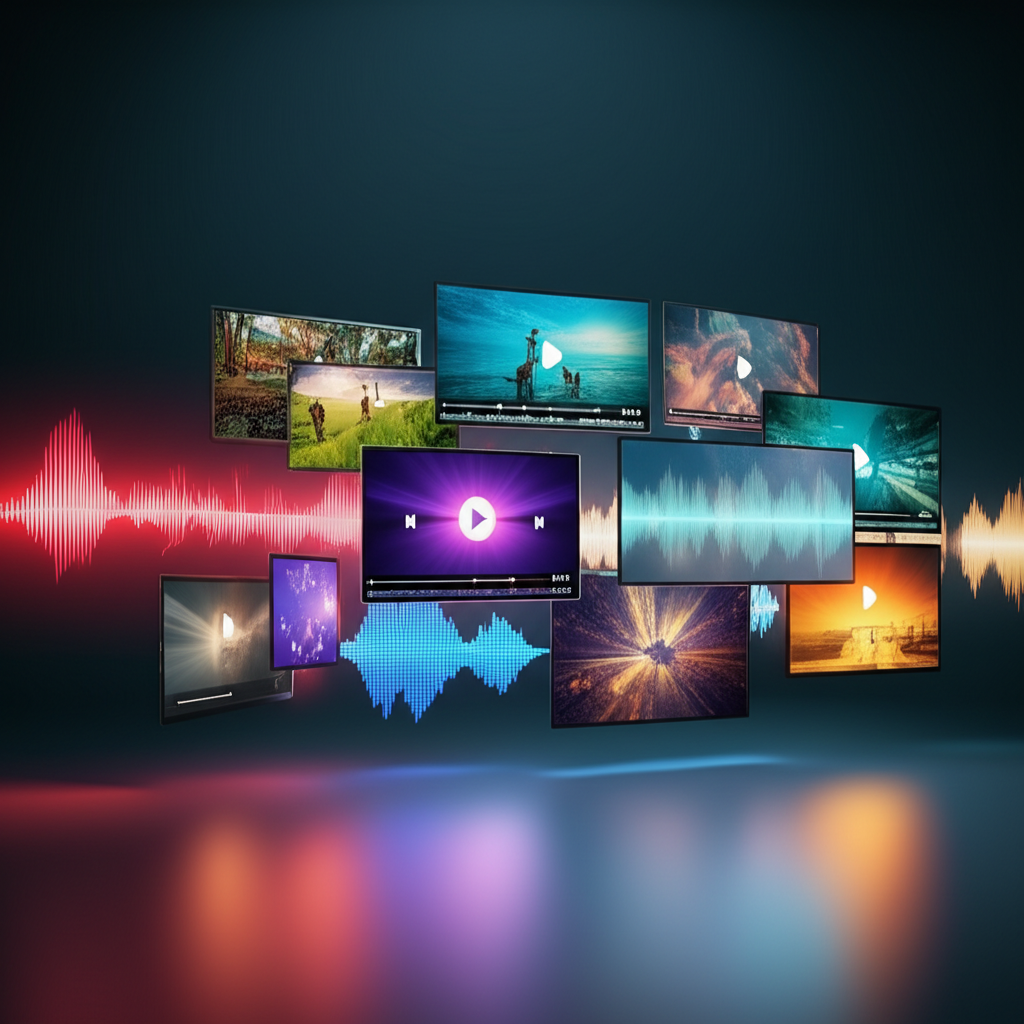
Categories:
- Software Reviews
- Video Editing Tools
- Audio Production Software
- Content Creation Technology
Tags: audio to video converter, best audio converters, video converter software, media conversion tools, compare video tools, audio editing software, multimedia production
Choosing the Right Audio-to-Video Converter: A 2024 Tool Review & Guide
In today's fast-paced digital landscape, finding the right audio to video converter is crucial for content creators who want to efficiently merge audio tracks with visuals. This guide dives deep into the software itself, helping you understand what to look for, comparing popular options, and ultimately assisting you in selecting the best converter for your specific projects and workflow.
What Exactly is an Audio to Video Converter?
An audio to video converter is a software application (desktop, online, or mobile) designed specifically to take one or more audio files and combine them with visual elements (images, video clips, animations, or even just a waveform visualization) to produce a video file. Its primary function is this merging and synchronization process, though many converters offer additional editing features.
Key Benefits of Using a Dedicated Converter Tool
- Streamlined Workflow for a Specific Task: Converters are optimized for the core task of merging audio and visuals, often making this process quicker than in a full-fledged video editor if that's your main goal.
- Batch Processing Capabilities: Many converters allow you to process multiple audio-to-video conversions simultaneously or in a queue, saving significant time for bulk work.
- Format Compatibility: Good converters handle a wide range of input audio formats (MP3, WAV, AAC, FLAC, etc.) and output popular video formats (MP4, MOV, AVI, etc.).
- User-Friendliness (Often): Many converters, especially online ones, prioritize ease of use with intuitive interfaces and drag-and-drop functionality.
- Specific Features: Some converters offer unique features like automatic waveform generation, subtitle integration, or direct social media export presets.

How to Choose the Right Audio to Video Converter: Key Factors
Selecting the best audio to video converter depends heavily on your specific needs. Consider these factors:
| Feature | Importance & What to Look For |
|---|---|
| Supported Audio Formats | Must support your input audio files (e.g., MP3, WAV, M4A, FLAC). More is better. |
| Supported Video Formats | Must output to formats you need (MP4 is common, but MOV, AVI, WebM might be required). |
| Visual Element Options | Can it use static images, image slideshows, video clips, generate waveforms, or offer templates? |
| Editing Capabilities | Basic trimming (audio/video), volume adjustments, text overlays, aspect ratio changes? |
| Ease of Use / Interface | Is it intuitive for your skill level? Is there a steep learning curve? |
| Conversion Speed & Quality | Does it convert quickly without significant quality loss? Look for resolution/bitrate options. |
| Batch Processing | Crucial if you need to convert many files regularly. |
| Price & Licensing Model | Free, freemium (with limitations), subscription, or one-time purchase? |
| Platform Compatibility | Windows, macOS, Linux, Online (browser-based), Mobile (iOS/Android)? |
| User Reviews & Support | What do other users say? Is there good documentation or customer support available? |
Top Audio to Video Converters on the Market (2024 Review)
Here's a look at some leading audio to video converters, highlighting their strengths:
AudioX
- Focus: AI-powered audio generation and seamless integration with video. Multi-modal input (text, image, video to audio).
- Converter Strengths: Excellent for creating unique audio to pair with visuals, fast generation, professional-grade output. More than just a converter, it's a creative audio suite that outputs video.
- Best For: Creators wanting unique soundscapes or AI-generated audio for their videos without deep musical knowledge, and a streamlined workflow.
Wondershare Filmora
- Focus: User-friendly video editing software with good audio-to-video capabilities.
- Converter Strengths: Simple drag-and-drop interface, built-in audio editing tools, library of music/effects, good for adding images/clips to audio.
- Best For: Beginners to intermediate users who want a capable video editor that handles audio-to-video conversion well.
Adobe Media Encoder (Part of Adobe Creative Cloud)
- Focus: Professional media processing and encoding.
- Converter Strengths: Robust format support, high-quality output, batch processing, watch folders. Integrates with Premiere Pro and After Effects.
- Best For: Professionals already in the Adobe ecosystem needing reliable, high-quality batch conversions.
Kapwing (Online Tool)
- Focus: Easy-to-use online suite of video editing tools.
- Converter Strengths: Browser-based, good for quick tasks like adding an image to audio, creating audiograms, adding subtitles. Templates available.
- Best For: Quick, simple online conversions, social media content, users who prefer not to download software.
FFmpeg (Command-Line Tool)
- Focus: Powerful, free, open-source multimedia framework.
- Converter Strengths: Extremely versatile, supports almost any format, scriptable for complex batch operations. Highest level of control.
- Best For: Technically proficient users, developers, those needing automated or highly customized conversion workflows.
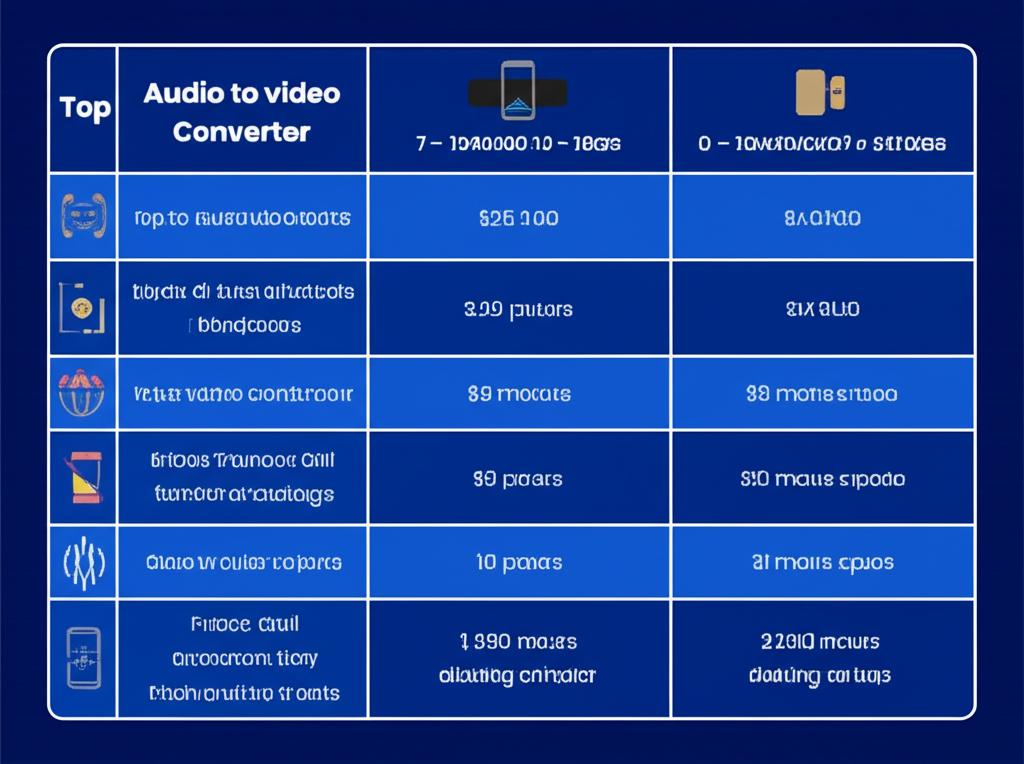
Expert Opinions on Selecting Converters
"When choosing an audio-to-video converter, prioritize one that fits your workflow. If you do many conversions, batch processing and speed are key. For creative projects, look for flexibility in visual options." – Alex Dover, Tech Reviewer
"Don't just look at features; consider the learning curve. The 'best' converter is one you can actually use efficiently. For many, an online tool or a user-friendly app like AudioX provides the perfect balance." – Sarah Jenkins, Multimedia Production Consultant
Quick Guide: Using a Typical Audio to Video Converter
- Select & Launch Your Converter: Choose based on the criteria above.
- Import Audio File(s): Add your MP3, WAV, etc.
- Add Visual Element(s): Upload an image, select a template, or import a video clip if your converter supports it.
- Adjust Settings: Align audio with visuals, set video duration (often matches audio length), choose output format/quality.
- Convert: Start the conversion process.
- Review & Save: Check the output video and save it.
Common Questions About Audio to Video Converters
FAQs
1. Can an audio to video converter also edit the audio?
Some offer basic audio trimming or volume adjustments, but for significant audio editing, dedicated audio software (e.g., Audacity, Adobe Audition) is usually needed beforehand.
2. What's the difference between a converter and a full video editor?
A converter is specialized for merging audio with visuals. A full video editor (like Premiere Pro) offers a much wider range of editing tools for complex video production (multi-track editing, effects, transitions, color grading, etc.). Many editors can convert audio to video, but a dedicated converter might be faster for just that task.
3. Are online audio to video converters safe to use?
Reputable online converters are generally safe, but always be mindful of the privacy of your uploaded files. Check their terms of service. For sensitive content, desktop software might be preferable.
4. Do free converters have watermarks or limitations?
Often, yes. Free versions may impose watermarks, limit output quality/length, or restrict features. Always check the specifics of a free tool.

Conclusion
The right audio to video converter can significantly streamline your content creation process, allowing you to efficiently produce engaging videos. By understanding your needs and carefully evaluating features like format support, editing capabilities, ease of use, and cost, you can select a tool that enhances your workflow and helps you achieve impressive results.
Call-to-Action
Looking for a converter that combines powerful AI audio generation with intuitive video output? Explore AudioX today and experience how easily you can create unique audio and integrate it into stunning videos!
Social Media Snippet:
🎥✨ Choosing an audio to video converter? Our 2024 review covers top tools & features to help you pick the best one for your projects! #AudioConverter #VideoTools #TechReview
Suggested Internal Links:
(User: Please replace # with actual relevant links from your site, e.g., to specific AudioX features or pricing pages)
- AudioX: Features Overview
- How AudioX Simplifies Audio-Visual Creation
- Comparing AudioX with Traditional Converters
Suggested External Links:
(User: Consider linking to 1-2 reputable tech review sites that compare multimedia software, or to the official product page of a non-competing, well-regarded free converter like FFmpeg.)
This blog post is designed to be informative, engaging, and optimized for search engines, providing readers with valuable insights into audio to video converters while promoting the AudioX service effectively.